Qt World Summit 2016 Conference App: Difference between revisions
Created page with "Category:Developing_with_Qt::Qt Quick::Demos Category:Learning::Demos_and_Examples http://v-play.net/wp-content/uploads/2016/10/feature-new.png == Description == The..." |
m Fix link in about section |
||
| (17 intermediate revisions by 2 users not shown) | |||
| Line 2: | Line 2: | ||
[[Category:Learning::Demos_and_Examples]] | [[Category:Learning::Demos_and_Examples]] | ||
The Qt World Summit mobile app for Android and iOS is a full-featured conference management app. | |||
https://felgo.com/resources/qtwiki/felgo-examples-hcombo-qtws.jpg | |||
== Description == | == Description == | ||
The official Qt World Summit Conference App for Android and iOS from 2019 is a full-featured conference management app and includes the following features: | |||
* Browse the Qt World Summit conference schedule. | |||
* See detailed information for all talks, speakers and tracks. | |||
* Manage your personal schedule by adding talks to your favorites. | |||
* Connect with other conference participants, chat & schedule meetings. | |||
* Scan attendee QR codes and export contacts to your phone or via email. | |||
* Get notified of upcoming favorited sessions with push notifications. | |||
* Full-text search of all speakers & talks. | |||
* Auto-cache the conference data & images locally to also work offline. | |||
* Customize the UI and switch between different native styles and colors. | |||
* Earn points for each app-start and favored talk to climb the leaderboard. | |||
[[File:iOS-Android-QtWS-App.gif]] | |||
The app also shows best practices how to use Qt & Felgo components to create mobile apps that: | |||
* Support multiple platforms, screen sizes and screen resolutions. | * Support multiple platforms, screen sizes and screen resolutions. | ||
* Provide a native look and feel for different platforms from a single code base. | * Provide a native look and feel for different platforms from a single code base. | ||
* Use native device features like confirmation dialogs. | * Use native device features like confirmation dialogs. | ||
You can also | == Downloads & Source Code == | ||
You can view and edit the source code with a live preview in the [https://ide.felgo.com/-/ide/project/root/qtws/ Felgo Cloud IDE]. | |||
You can also run the demo from the [https://felgo.com/resources/developer-app Felgo Dev App] available in the app stores. | |||
For more information and download links, [https://felgo.com/doc/felgo-appdemos-qtws-example/ browse the documentation]. | |||
== Felgo == | |||
This app was created using the '''[https://felgo.com/qt-app-developers/ Felgo SDK]'''. Felgo, a Qt technology partner, extends Qt with 200+ APIs, unique tooling like QML Code Hote Reload and cloud services like Qt CI/CD. | |||
You can download the SDK [http://felgo.com/download here] or get it via [https://marketplace.qt.io/products/felgo Qt Marketplace]. | |||
Latest revision as of 14:34, 3 November 2020
The Qt World Summit mobile app for Android and iOS is a full-featured conference management app.
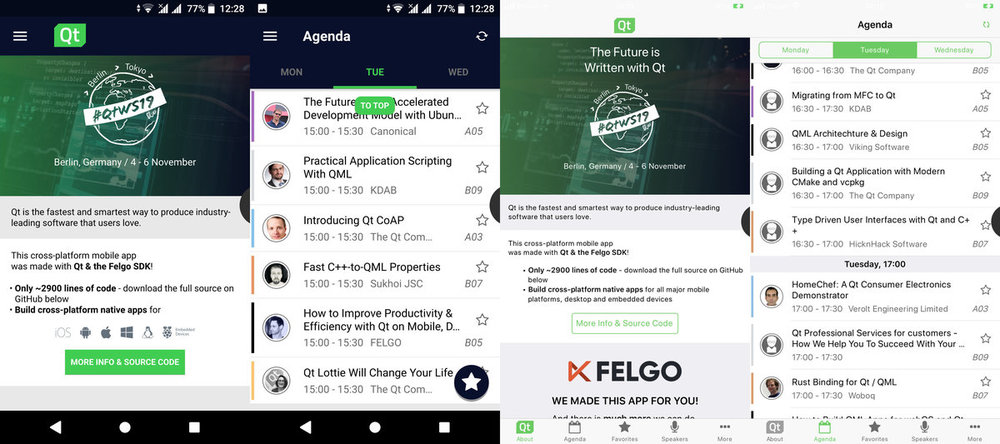
Description
The official Qt World Summit Conference App for Android and iOS from 2019 is a full-featured conference management app and includes the following features:
- Browse the Qt World Summit conference schedule.
- See detailed information for all talks, speakers and tracks.
- Manage your personal schedule by adding talks to your favorites.
- Connect with other conference participants, chat & schedule meetings.
- Scan attendee QR codes and export contacts to your phone or via email.
- Get notified of upcoming favorited sessions with push notifications.
- Full-text search of all speakers & talks.
- Auto-cache the conference data & images locally to also work offline.
- Customize the UI and switch between different native styles and colors.
- Earn points for each app-start and favored talk to climb the leaderboard.
The app also shows best practices how to use Qt & Felgo components to create mobile apps that:
- Support multiple platforms, screen sizes and screen resolutions.
- Provide a native look and feel for different platforms from a single code base.
- Use native device features like confirmation dialogs.
Downloads & Source Code
You can view and edit the source code with a live preview in the Felgo Cloud IDE.
You can also run the demo from the Felgo Dev App available in the app stores.
For more information and download links, browse the documentation.
Felgo
This app was created using the Felgo SDK. Felgo, a Qt technology partner, extends Qt with 200+ APIs, unique tooling like QML Code Hote Reload and cloud services like Qt CI/CD.
You can download the SDK here or get it via Qt Marketplace.
